Pickup may be nice to look at—who doesn’t like a cheddar wedge?—but it’s not something you’d usually interact with, by design. But the companion app is, so a here’s a preview of how it works.

It’s a web app that runs on Android, iOS and desktop. The Monitor screen will by default show you all online Pickups and their sensors, but it’s customizable to show you just what you want, including historical graphs. Tap on one to browse past data. Any of these widgets can be shared as a web page with other people.
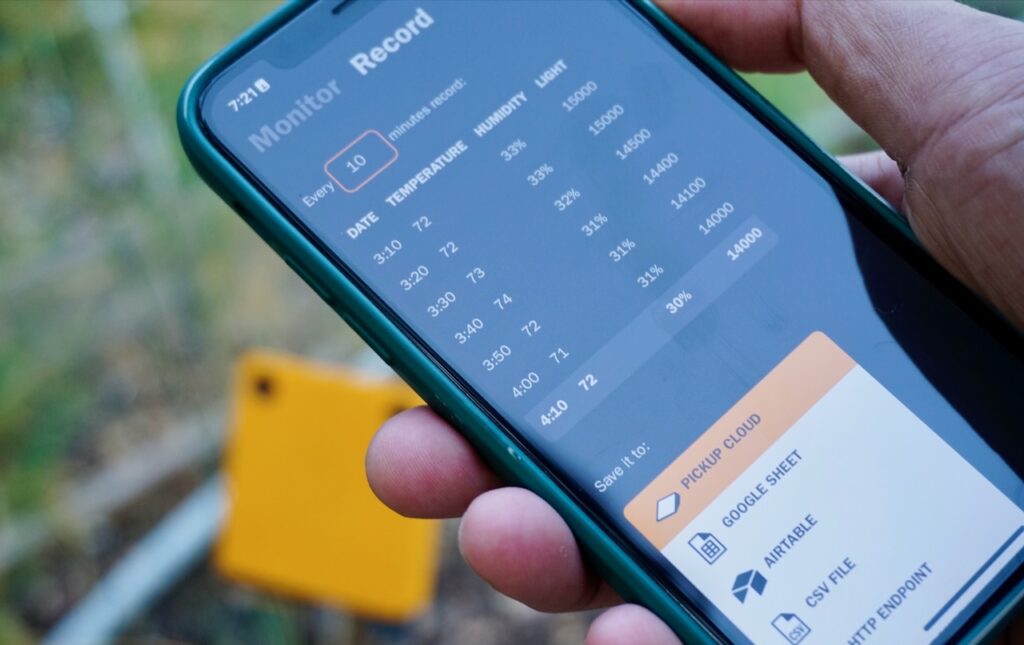
The Record screen is the fastest way to get sensor data onto your computer. It shows you a log of your data stream and lets you point it to a Google spreadsheet, AirTable, MQTT or a URL on another service (for starters).

The Automate screen is for rules that give you deep control over Pickups in a simple way. Rules can either be "when (these conditions are met), do (these actions)“, or “every (time period), do (actions)“. Here, you can:
- use time, local weather, and other online sources in rules
- program the buttons to activate rules
- combine multiple Pickups into a rule (easiest way to build a sensor grid)
- pipe data to Home Assistant or other MQTT-friendly systems
Rules let you capture exactly the data you want, and make Pickup more interactive. Only record during business hours, trigger actions based on readings that deviate from the average across all Pickups, trigger a Shelly plug, etc.
Pardon any mess in the above—the app is under development. Initially, Pickup’s app needs to talk to our server, but we’ll work toward offline operation. We’re excited about the roadmap for both Pickup and its app, but right now we’re laying a foundation. Feedback is appreciated, and we prioritize requests from backers.